Designed and delivered to optimise and transform how our customers do business
News
Following is a list of recent significant improvements in the Vital Warehouse and Distribution system.
May 2015 - KG Handling
April 2015 - Warehouse Performance History by Customer
March 2015 - Hold Product Lot/Batches from Order Fulfilment
February 2015 - Expired Stock Options at Receiving
February 2015 - Expand Lot/Batch Number
January 2015 - Split Incoming Electronic P/O to DCs
June 2014 - Inter Warehouse Reserve Transfer
April 2014 - Thermal Transfer Printing of Putaway Labels
March 2014 - Electronic P/Os include Batch No and Expiry Date
February 2014 - Commit Stock for specific Lot and Batch No
February 2014 - Confirm Despatch Process
September 2013 - Intra Warehouse Reserve Transfer
December 2011 - Integration to SAP
May 2009 - New Letdown Algorithms for Fast Moving Products
March 2009 - Flow through control improves slow moving product management
December 2008 - Performance statistics provide real time metrics on warehouse activity
November 2008 - Stock Scanning for Putaway and Letdown extends inventory management capabilities
July 2008 - Receiving Registration improves yard management for supplier deliveries
May 2008 - Processing remote warehouse customer orders via stock transfer option eliminates invoicing
July 2007 - Depot warehouse sites streamline order process, reduce transport costs
November 2006 - Warehouse implements scanning for forced letdown control
September 2006 - Short pick scanning improves picking performance, eliminates errors
August 2006 - Virtual ‘Flow Through Pieces’ warehouse concept extends service offering to stores
July 2005 - Support for Cross Docking improves service delivery to stores
KG Handling - May 2015
Vital has been enhanced to now manage KG Products in conjunction with the existing capability to manage Unit Products. This means that Product Purchasing, Receiving, Inventory Management, Pricing, Sales, Picking, Despatch, Invoicing, Document Management and Management Reporting may now also be managed for Products that have to be managed based on their weight. Examples of ‘KG Products’ are Perishables such as Packaged Meat, Fish, Poultry, Cheese etc. Both Random Weight and Fixed Weight products are able to be managed.
Warehouse Performance History by Customer - March 2015
Vital has been enhanced to record warehouse performance KPI’s at the Customer level as well as Customer Group, Product Group and Warehouse.
RECEIVING
KPI:- Receiving Performance
KPI:- Number Of Putaways
KPI:- Quantity Of ‘Confirm Putaway
SALES ORDERS (Demand on DC)
KPI:- Sales Orders Received (Incoming DC Demand)
KPI:- Sales Orders Not Released Snapshot (Order Pool)
KPI:- Sales Orders Released (Order Load released to DC)
ASSEMBLY (Picking and Letdown)
KPI:- Assignment Not Released Snapshot (Pre Assembly Pool)
KPI:- Assembly Snapshot (Work Pool)
KPI:- Not Supply Performance (Short Pick)
KPI:- Number Of Letdowns
KPI:- Quantity Of ‘Generated’ Letdowns
KPI:- Quantity Of ‘Printed’ Letdowns
KPI:- Quantity Of ‘Confirm Letdowns
INVENTORY (Stock Adjustments or Transfer)
KPI:- Quantity Stock Transfers (Product Handling)
DESPATCH (Output)
KPI:- Despatch Performance (Throughput)
KPI:- Number Of Trucks Loaded (Despatch) NOTE:- Only for SCAN Invoice.
GENERAL
KPI:- Stock On Hand Snapshot (DC Stock Holding)
KPI:- Copied Purchase Orders
Hold Product Lot/Batches from Order Fulfilment
Temporarily prevent specific Product Lots and Batches from being Letdown for order fulfilment - March 2015
Vital has been enhanced to provide a facility that allows specific ‘Lot/Batches’ to be excluded from being letdown and picked. This facility allows specific Lots or Batches that have queries pending, such as Health / Quarantine issues to be withheld from order fulfilment.
Expired Stock Options at Receiving - February 2015
A request was made to be able to manage stock at receiving dependent on the received products expiry date, along with if the product is from a local or overseas supplier. As a result Vital has been enhanced to implement receiving controls to manage stock at receiving. Parameters at both the product and supplier level allow the organisation to determine what is to happen to expired stock.
0 = Do not check for Expired Stock
1 = Quarantine Expired Stock (i.e. existing logic – force item to quarantine location)
2 = Reject Expired Stock (i.e. do not allow item to be received)
3 = Quarantine or Reject according to Product Type (Reject Local, Quarantine Other)
4 = Quarantine or Reject according to Product Type (Reject Imported, Quarantine Other)
Expired stock determined by todays date and product expiry date and storage life remaining. Local and Imported stock treated differently with system determining if the product is to be quarantined if expired or rejected from being received.
Expand Lot/Batch Number
Vital Lot/Batch Number reference has been expanded to 20 characters. This allows for a wider range of types of batch numbers to be managed in Vital. It should be noted that Vital provides a range fo control over batch numbers including restricting for sale, ordering and selling specific batch numbers etc.
Split Incoming Electronic P/O to DC's
"Incoming Electronic P/O split in VITAL to separate DC Codes where goods are available for ordering" - January 2015
The electronic Purchase Order upload facility in Vital has been enhanced so that Vital automatically splits the Purchase Order between warehouses dependent on which warehouses the order products ordered are stocked in. The electronic Purchase Order upload facility still however allows the warehouse to be nominated in the upload file to cater for situations where the product is stocked in multiple warehouses.
Inter Warehouse Reserve Transfer
"Inter Warehouse Reserve to Reserve Stock Transfer Management" – June 2014
A sub system for transferring stock from a reserve location in one warehouse to a reserve location in another warehouse has been developed. The sub system has been developed to ensure that it takes into account other activities that may impact the same product and locations that are involved in the transfer.
The sub-system includes flexible selection criteria for selecting the products, lots and locations that may be transferred. A transfer number is allocated to control the transfer job, the transfer product is committed during the transfer process to ensure that it is not included in any other transactions and the transfer locations are held for the transfer to ensure that no other stock is moved into these locations until the transfer has been confirmed as having been completed.
Transfer labels and transfer control sheets and reports are also produced and are used to manage the physical product transfers. This sub-system may be used for managing the transfer of single products and stock lots through to multiple products and stock lots from one warehouse to another.
Thermal Transfer Printing of Putaway Labels
"Putaway Labels Enhanced to allow Thermal Transfer Printing on Printronix using PGL" – April 2014
Vital has been enhanced to include support for printing of goods receiving labels on Thermal Transfer printers using PGL Language. In addition the goods receiving process now includes the ability to nominate which Receiving Door the goods are being received at which then drives the printing process so that goods receiving labels are printed on the Thermal Transfer printer located at the appropriate receiving door.
The design of the labels has been separated from Vital using Design Templates and <tags> to include Vital data in the receiving label. This provides flexibility so that changes to the design of the receiving label template may be made outside of Vital and then moved into a templates area for use by Vital.
Example of Thermal Label printers: http://www.printronix.com/products/overview.aspx?id=1116
Electronic P/Os include Batch No and Expiry Date
"Electronic Interface of P/O’s now allows Lot/Batch Number and Expiry Date to be specified" – March 2014
The electronic interface of Purchase Orders to Vital has been enhanced to ‘optionally’ allow the ‘Batch Number’ and ‘Expiry Date’ of goods being ordered to also be included in the Purchase Order. This is where Products from specific Batches and with specific Expiry Dates are being ordered.
It should also be noted that both the suppliers, and if the product is being purchased for a specific customer then the customers external product code, may also be included in the purchase order upload file. This electronic interface of purchase orders is typically used where a customer is providing the Distribution Centre with an electronic Purchase Order file of goods that are to be ordered from Suppliers.
Vital reports, such as the Receiving Control sheet have been enhanced to include the Batch Number and Expiry Date details so that at receiving goods received can be checked against goods ordered. Vitals receiving programs will also default the Batch Number and Expiry Date where this exists on the purchase order.
Commit Stock for specific Lot and Batch No
"Commit Stock to Sales Orders based on specific ‘Lot/Batch Number’ requested by Customer" – February 2014
The PDE Sales Order Upload File and electronic Sales order upload process has been enhanced to cater for ‘Batch Number’ to be included in the Sales Order and for Vital to commit stock to customer Sales orders based on specific Batch Numbers for each Product as well as the Quantity required from each Batch.
Should no stock be available for commitment to the Sales order for the Batch Number then Vital will update the Sales order (TNA flag) with the code ‘B’ to signify that there was no stock available with that Batch number. Various reports in Vital such as the ‘Current PDE Sales Orders’, ‘Current Sales Orders’ and ‘Completed Sales Orders’ reports have been enhanced to include Batch Number details.
Confirm Despatch Process
"New ‘optional’ Despatch process for confirming what was loaded onto Delivery Trucks" – February 2014
A new ‘optional’ despatch process has been added to Vital. This process provides a ‘Confirm Release Load’ stage that allows the quantity of products actually loaded onto Delivery Trucks to be recorded. This new ‘optional’ despatch process co-exists with the current despatch process whereby Invoices and Delivery Dockets are produced based on what was confirmed as picked from the warehouse for the customer sales order. The new ‘optional’ ‘Confirm Release Load’ despatch process operates by staff on the loading dock recording what was actually loaded onto trucks and this information being entered back into Vital.
The variation between what stock was loaded onto delivery trucks and what was recorded as picked from the warehouse is then managed in Vital by users having to enter reason codes and the n potentially advising if the stock has been lost, out of expiry date or if re-stocked in the warehouse then where it has been re-stocked.
Intra Warehouse Reserve Transfer
"Intra Warehouse Reserve Location to Reserve Location Stock Transfer Management" – September 2013"
A sub system for transferring stock from one reserve location to another reserve location in the warehouse has been developed. The sub system has been developed to ensure that it takes into account other activities that may impact the same product and locations that are involved in the transfer.
The sub-system includes flexible selection criteria for selecting the products, lots and locations that may be transferred. A transfer number is allocated to control the transfer job, the transfer product is committed during the transfer process to ensure that it is not included in any other transactions and the transfer locations are held for the transfer to ensure that no other stock is moved into these locations until the transfer has been confirmed as having been completed.
Transfer labels and transfer control sheets and reports are also produced and are used to manage the physical product transfers. This sub-system may be used for managing the transfer of single products, stock lots and locations through to multiple products, lots and locations.
Integration to SAP
"VITAL Integrates to SAP Distribution" - December 2011
During 2011 a significant development project was undertaken to allow VITAL to integrate to SAP Distribution. VITAL was extensively enhanced to provide ‘parameter driven’ interfaces between itself and SAP Distribution. VITAL can now be run as a pure ‘Warehouse Management System’ (WMS) receiving a direct data feed from SAP Distribution for all Master Data (Products, Suppliers, Pricing and Costing), Receiving (Purchase Orders) and Despatch (Sales Order) information. All WMS functions for sales order release, picking, letdowns, purchase order receiving, putaway and despatch are all performed in VITAL. Bidirectional data updates and interfaces have been developed so that all inventory transactions in VITAL are interfaced back to SAP Distribution in a timely fashion. In this configuration SAP Distribution becomes the ‘centralized’ management system for the ordering and reordering (replenishment) for inventory in the DC. While VITAL still retains the equivalent SAP distribution system functions, in the SAP integration configuration these facilities are ‘turned off’. Interfaces developed specific to the SAP integration included:-
Incoming Feeds:- (Scheduled and JIT)
Master file Data Feed (i.e. Products, Suppliers, Pricing and Costing) – Cross Reference SAP<->VITAL PLU, SKU and Pack Size Change Management
Purchase Orders Integration – Add and Delete Modes, Convention, Cross Dock and Flow Through support
Sales Orders Integration - Add Mode, Audit and Interface of Released Orders, Cancelled Items/Orders, Delivery Status – Cross Check back to SAP
Outgoing Feeds:- (set for collation then transfer on 30 minute, 1 hour or daily schedule from VITAL to SAP)
Delivery and Despatch Note – VITAL Invoice/Despatch Note feed to SAP (i.e. outgoing EDI Invoice transaction to stores for electronic receiving)
Stock Movements Created – VITAL Stock Movements feed to SAP (all movement types indentified)
Daily Purchase Orders– Reconcile VITAL Purchase Orders with SAP
Daily P/O Goods Receiving – Reconcile VITAL Receiving with SAP (Cross Check Daily Stock Movements)
Daily Sales Orders Created – Reconcile VITAL Sales Orders with SAP (Conventional and Flow Through)
Daily Sales Orders Processed –VITAL Sales Orders Released for Process/Confirm Picked – Feed to SAP
Stock Movements ‘Adjustments’ Created – VITAL ‘Adjustment’ Stock Movements feed to SAP – reconciliation specific targeting DC adjustments
Stock Count Results – VITAL Stock Count Data Feed to SAP
Daily Exception Reporting – Interface all ‘Exception’ events in VITAL that prevent transactions from being progressed back to SAP (Audit)
New Letdown Algorithms for Fast Moving Products
"Letdown algorithm improvements allow better management of fast moving products" - May 2009
Products in warehouses that are fast moving require different management to slower moving lines. The ability to replenish a pickface ‘at the right time’ and ‘for the right quantity’ becomes critical for fast moving products. Continually requesting letdowns to ‘top up’ a pickface may not be the best usage of warehouse resources. VITAL has been enhanced to provide additional options to handle letdowns for fast moving products. Under the existing logic a letdown is requested and performed for ‘one full pallet’ to top up a pickface when the pickface drops below it’s replenishment level. For fast moving products, a number of physical locations in the DC are assigned as the pickface. Therefore, letting down one pallet to cover the replenishment level is not enough. Letting down stock to fill the pickface to the ‘Location Maximum’ is what is required. This may mean ‘one’ or ‘many’ pallets to be letdown. An additional parameter at the ‘Warehouse Area’ has been introduced to provide such a feature.
Internal Flow Through Management
“Flow through control improves slow moving product management”, March 2009
The efficient use of the available warehouse space is critical to the effective management of inventory within a warehouse. Fast and slow moving products have differing requirements for how they are managed in regards to the location of their pick slot, how receiving and putaways are managed and how letdowns are processed. In situations where warehouse space is at a premium, the carrying cost of slow moving products is prohibitive and a new approach is required.
A new feature has been introduced to VITAL to allow ‘Just in Time’ (JIT) ordering for products flagged as slow moving (i.e. Flow Through Products). This means that flow through products can be removed from the normal warehouse requirement which requires a permanent location for the pick slot and available reserve locations for putaways. In effect, the flow through product is no longer stocked in the warehouse. Instead, customer orders for flow through products are captured and pooled so that they can be directly ordered on suppliers. Purchasing re-buyers have the ability to view products in the pool and to determine then the frequency of supplier ordering.
When supplier orders are received by the warehouse, the flow through products are immediately processed for stock receipt without the need for location control (i.e. a dummy flow through location is assigned) Picking labels for flow through receipts are immediately produced for goods based on the requirements of the original customer store orders. Warehouse staff can then immediately pick customer store orders from the received stock whilst still on the receiving pallet.
Picked goods are then stored in temporary ‘customer store specific’ locations such that they can be included in the next delivery to that store. These locations contain mixed product for all the flow through products ordered by that customer store.
This new facility has significant benefits for the warehouse in improved space utilization, lower inventory carrying costs and less product shrinkage. The JIT dynamic of flow through allows the warehouse to offer a product range which is well in excess of what it would normally be able to hold if it had to stock all of it’s product offerings.
Performance Monitoring
“Performance statistics provide real time metrics on warehouse activity”, December 2008
The ability of the warehouse manager to have real time statistics on warehouse performance is paramount. Knowing the performance in such areas as receiving, picking, assembly and despatch can provide critical feedback on the operation. This feedback can then ultimately be used to identify warehouse bottlenecks, processing volume trends, staffing issues and much more.
This new feature in VITAL has been designed to capture statistics for warehouse performance on an hourly basis. A database of statistics is maintained for each warehouse at the day and hour level. The ability to establish ‘Targets’ for each of the key warehouse metrics provides staff with real-time measures to benchmark performance. Statistics are captured in such areas as:-
Receiving Quantity (Stock Units)
Not Release Quantity (Stock Units)
Release Quantity (Stock Units)
Assembly Quantity (Stock Units)
Despatch Quantity (Stock Units)
Short Picking Quantity (Not Supply)
Total Location Putaways
Total Location Letdowns
Number of Truck Load Despatches
And more
Screen enquiries and data extracts provide the ability for the warehouse management to have a real time view of the warehouse performance.
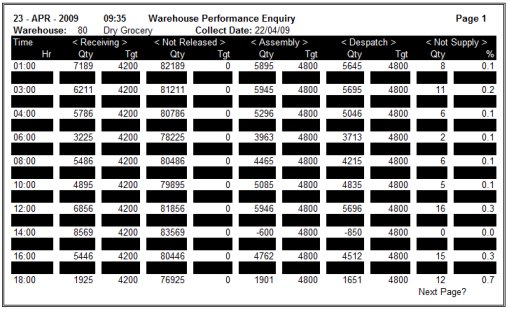
Putaway and Letdown Scanning
“Stock Scanning for Putaway and Letdown extends inventory management capabilities”, November 2008
Having manual processing for confirmation of Letdowns and Putaways adds a human component to the accuracy and timeliness of inventory updating. Delays in processing or incorrect confirmations due to human error impact on the accuracy efficiency of the warehouse operation (e.g. incorrect putways, increases in short picking etc..). To eliminate these issues the VITAL system has been extended to include a scanning solution for these critical warehouse functions.
This new feature in VITAL allows ‘Letdowns’ and ‘Putaway’ transaction documentation to be produced on label stationery with unique bar coding for each transaction. This unique bar coding allows discrete tracking of data associated with that transaction type (i.e. transaction reference, product, location, quantity etc..) As warehouse staff complete a letdown or putaway they can immediately confirm that transaction by scanning the associated barcode. The VITAL background processing system immediately processes these transactions. This process ensures that stock movements are processed in VITAL ‘as they happen’ as opposed to waiting for a user driven manual confirmation. The result is improved accuracy of information and most importantly reduced time between manual action and VITAL system acknowledgement.
Receiving Registration
“Receiving Registration improves yard management for supplier deliveries”, July 2008
Having visibility over supplier deliveries which have arrived at the warehouse but have yet to be scheduled for receipt at the receiving dock can be critical. Prioritizing suppliers by agreed delivery windows for trucks in the yard is important for efficient turn around of transport and improving supplier relationships.
A new sub system has been developed in VITAL to better manage this process. As trucks arrive at the warehouse they are registered via the use of a ticket system. That ticket is unique to a truck in the yard and is then used to gain visibility over what suppliers, what purchase orders and what products are ‘available’ in the yard for receiving.
The registration sub system involves initial registration, receiving documentation and eventual confirmation as trucks as ‘called up’ to the receiving dock. Purchase Orders cannot be received under the sub system approach unless they have been through the registration and confirmation process.
The resultant benefits are improved yard management for receiving and delivery measures that can be used by management for supplier relationship (i.e. arrival, confirmation and receiving timeframes).
Stock Transfer Ordering
“Processing remote warehouse customer orders via stock transfer option eliminates invoicing”, May 2008
A common approach used in VITAL for remote warehouse management is to treat such locations as a customer to the main distribution centre. This allows the remote warehouse to order goods on the DC ‘as if’ they were a customer store so that the normal VITAL transaction approach for receiving and putway or the order can be used. The drawback of such an approach is that an invoice is generated as a result of the transaction when in fact the relationship is not that of a true supplier TO customer.
In acknowledging this situation, VITAL has been enhanced to provide for a stock transferring system that uses the same remote customer store approach however transacts the stores order as a ‘Transfer Order’ as opposed to a ‘Sales Order’. A transfer order is processed identically to a sales order in every respect (i.e. order release, assignment generation, picking labels, confirmation, stock updating, delivery dockets etc.) however does not result in an invoice being generated.
Transfer Orders are accompanied by a ‘Despatch Note’ as opposed to an ‘Invoice’ and can be electronically extracted from VITAL for automated transaction matching by the receiving customer store.
Depot Flow Through Management
“Depot warehouse sites streamline order process, reduce transport costs” – July 2007
Having a centralized warehouse DC for products that can be sourced locally for ‘distant’ (interstate or provincial) customers can lead to significant transport costs and double handling of inventory. Optimally, ‘distant’ customers should be supplied from suppliers that are local to their area. The issue however is how to manage the ordering of product so that this process can be seamlessly handled by the warehouse.
This new feature in VITAL allows for the centralized warehouse DC system to ‘trap/stop’ certain products from ‘distant’ customers from being ordered so that they can be alternately processed against a local ‘Depot Warehouse’ in their area. This process is know in VITAL as ‘Depot Flow Through’ control. Products trapped by this process can then be processed against ‘local’ supplier in the customer’s precinct such that the purchase order, receiving and sales order processing are all done at the Depot Warehouse. Significant cost savings in transport and inventory handling can result where VITAL can be configured in this fashion.
Forced Letdown Management
“Warehouse implements scanning for forced letdown control” – November 2006
Warehouse DC operations rely on timely inventory control for stock put-away, letdowns and picking. In high volume warehouses there can be situations where letdowns are not completed in a timely fashion resulting in delays in picking, short picking and impacting on the performance of the warehouse.
This new feature in VITAL allows the Warehouse DC to manage letdowns on a more proactive basis. Pickface locations which are ‘almost’ due for a stock letdown from reserve (i.e. stock is zero or almost zero) can be scanned and processed to force a letdown to occur. Forced letdowns can be processed in ‘off peak’ times where there is little or no picking being performed. The benefits to the Warehouse DC operation are improved picking performance and stock letdown management.
Short Pick Scanning
“Short pick scanning improves picking performance, eliminates errors” – September 2006
Manual processing of ‘picking labels’ for Confirm Picking in the Warehouse DC can be slow and prone to human error. To eliminate errors and improve the speed and performance of the pick and scanning operations, short pick scanning has been introduced as an option in VITAL.
This new feature in VITAL allows all short pick labels (stock picking labels where stock did not exist in the warehouse) to be scanned and processed in VITAL prior to the user actually having to ‘Confirm’ the pick. The Confirm Picking process, whilst still required, moved from a data entry process to a simple check and confirmation process dramatically improving accuracy of picks and reducing the time for orders to be processed and despatched.
Ordering in ‘Pieces’ - Flow Through System
“Virtual ‘Flow Through Pieces’ warehouse concept extends warehouse service offering to stores” – August 2006
Traditionally inventory management requirements in VITAL have been handled with a product code with a single stock unit and pack size. (i.e. CARTON of 12 EACH). If another stock unit was required for the product then a NEW product code would be added with the appropriate stock unit and pack size (i.e. EACH or 1). This however becomes restrictive when considering the product coding and ‘physical’ inventory management requirements for 1000’s of products.
VITAL was therefore enhanced to provide for both ‘Pieces’ product handling and ‘Flow Through’ piece sales order handling.
PIECE product handling has been achieved by ‘linking’ a new ‘PIECES’ product code to the ‘MAIN’ full pack product code. This is done in such a way so that any changes to the MAIN product are automatically updated to the PIECES product (i.e. changes to analysis codes and parameters are automatically aligned). The PIECES product can be processed on any transaction in VITAL (sales orders, invoices, purchase orders etc..) and will represent a SINGLE piece of the MAIN product.
The ‘Flow Through Pieces’ handling feature utilizes the pieces product concept from the point of managing incoming electronic sales orders. A warehouse in VITAL is designated as a ‘PIECES Flow Through’ warehouse that is LINKED to one MAIN warehouse. This means that when a sales order is received on a PIECES product we will need to transfer stock from the MAIN warehouse to the PIECES flow through warehouse to service the order. The concept here is that the pieces flow through warehouse is a ‘virtual’ warehouse in that stock only exists to service pieces orders. Once all orders are processed there is NO stock remaining in the virtual warehouse.
Electronic orders flagged as a ‘Pieces Order’, which include the MAIN product code, are processed against the ‘PIECES’ product code that is linked to the MAIN product. Facilities have been developed to then handle the down stream inventory handling or the PIECES product. This includes:-
(a) Pooling ‘PIECES’ Sales Orders into a single ‘Transfer Sales Order’
(b) Processing a ‘Transfer Sales Order’ to transfer MAIN product to PIECES product
(c) Generating PIECES Sales Orders based on transferred MAIN product stock
(d) Processing a PIECES Sales Order against the ‘PIECES Flow Through’ stock
The benefits of the ‘Pieces Flow Through’ system are that there is now the ability to manage sales orders in pieces from the MAIN Warehouse DC by using a virtual warehouse concept. This provides the warehouse with the ability to service a larger customer base where the ordering requirements are different.
Cross Docking
“Support for Cross Docking improves service delivery to stores” – July 2005
An identified constraint in the Warehouse DC was ‘limited’ tracking of supplier deliveries to the Warehouse DC for stock designated to go directly to customers (i.e. cross dock product). This lead to confusion and processing errors when attempting to deliver both stock in the warehouse to be shipped to the customer along with cross dock stock.
To eliminate processing errors, and provide increased transparency and control, a ‘Cross Dock’ handling facility was introduced to VITAL. This new feature allows for cross dock product to be raised and receipted as a purchase order in VITAL against product codes which are marked as NON STOCK (i.e. they are not stocked in the Warehouse). Cross dock purchase orders are flagged with the ‘receiving’ customer so that following receipt of these cross dock purchase orders a sales order can be generated and processed for the store. This then enables the standard VITAL sales order processing, despatch and invoicing systems to process the cross dock transaction.
The ‘Cross Dock’ facility has provided greater control over stock as it passes though the warehouse including the ability to produce standard delivery documentation (along with normal VITAL sales orders). Coupled with this has been the ability to now generate EDI transactions direct to stores for cross dock product so that advanced notification and receipt matching can be performed. This has resulted in greater accuracy at the stores for receiving cross dock product.

